









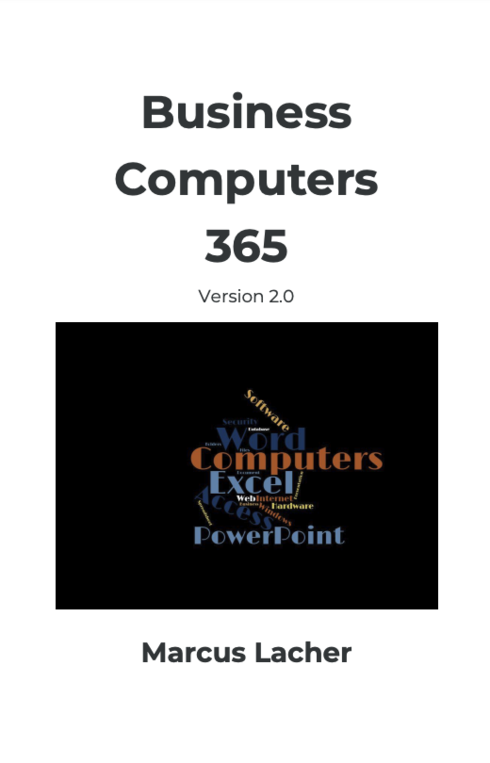
The textbook covers introductory areas for Microsoft Office 365 in Word, Excel, Access and PowerPoint. It also covers personal computer basic features. There is no Index or Glossary. The Table of Contents is easily navigated. It is nice that there. read more





Reviewed by Lachele Greathouse, Professor, Garden City Community College on 12/9/22
Comprehensiveness rating: 4 see less
The textbook covers introductory areas for Microsoft Office 365 in Word, Excel, Access and PowerPoint. It also covers personal computer basic features. There is no Index or Glossary. The Table of Contents is easily navigated. It is nice that there are three different formats to choose from. The textbook has good practice exercises but doesn't give you the data files to open in order to do them. There should be links to these files. There are no practices exercises for the Access portion of the textbook.
Content Accuracy rating: 5
The content appears to be accurate regarding the Microsoft Office Applications covered within the textbook. The only error I found was on page 249. It should be speaker notes instead of speaker not. Didn't find any biased content.
Relevance/Longevity rating: 5
The information within the textbook is up to date but may need to be revised when there is an updated version of Microsoft Office.
Clarity rating: 5
The author uses clear and simple language for an introductory class and easy to read. The textbook is well written. The steps are easy to follow. The screenshots, shortcut keys, examples and tips are a wonderful addition to the text.
Consistency rating: 5
The text is very consistent with the information presented. There are two chapters for each of the different software applications. Each chapter has one practice exercise except for the Access part.
Modularity rating: 5
The text can easily and readily be divided into small sections.
Organization/Structure/Flow rating: 5
The topics in the text were presented in a logical, clear fashion and very easy to follow.
Interface rating: 5
There were no interface issues. It was easy to navigate.
Grammatical Errors rating: 5
No grammatical errors were found.
Cultural Relevance rating: 5
The text contains no insensitive or offensive content. The examples can be used by all students.
The text is very well written. I would recommend this textbook to anyone teaching an introductory Into to Computer and Applications course. The only problem is there is no links to the data files.





Reviewed by Judith Shea, Adjunct Instructor, Massachusetts Bay Community College on 11/25/22
Overall, the text is appropriate for classes introducing the basics of computers and introduction the Microsoft Office 365 software. This text does not have an index or glossary. The computer concept sections could be more comprehensive when. read more





Reviewed by Judith Shea, Adjunct Instructor, Massachusetts Bay Community College on 11/25/22
Comprehensiveness rating: 4 see less
Overall, the text is appropriate for classes introducing the basics of computers and introduction the Microsoft Office 365 software. This text does not have an index or glossary.
The computer concept sections could be more comprehensive when compared to other text with similar sections. The Microsoft Office 365 sections have covered most of the features that are useful for document, spreadsheet, database, and presentation creation.
The main issue is that it mentions documents needed to complete the Practice exercises and does not have embedded links for them. I found if you contact the author, he will readily supply them to you for use in your classes
Content Accuracy rating: 5
I found the information presented to be accurate and easy to follow. I did not encounter any errors or biased content.
Relevance/Longevity rating: 4
When dealing with computer concepts it is difficult to stay up to date with all the new information and content. I feel that this text could easily be edited to include any additional facts as they occur. The Microsoft Office sections will need to be updated as new versions of the software are released. It seems that these edits could easily be implemented as well.
Clarity rating: 5
I found the text easy to follow with well-written explanations and instructions. The technical terminology was explained in clear terms.
Consistency rating: 5
The presentation of information flows in a consistent manner. Concepts are introduced and then expanded upon in subsequent sections.
Modularity rating: 4
The interactive Table of Contents allows the reader to access the material that is most relevant to their needs. It is not imperative to complete all sections if the reader is just looking for a specific skill such as a slide presentation. Topics can easily be introduced in different sequences to accommodate the course structure.
Organization/Structure/Flow rating: 5
The topics are introduced in a logical and clear fashion but can also be adapted to the reader’s needs.
Interface rating: 4
The links and images are accurate and clear. When navigating to the different sections of the text you need to scroll back to the Content page. A side content navigation panel would be helpful to the reader to avoid this scrolling.
Grammatical Errors rating: 5
I did not become aware of any grammatical errors while reviewing the text.
Cultural Relevance rating: 5
I did not find the text to be culturally insensitive or offensive in any way.
The proof is in the application. I will be trying out this text in a future class to see how the students react to the presentation of the material. I am hopeful that it will be a successful semester.





Reviewed by Deborah Zebrowski, Adjunct Faculty, Springfield Technical Community College on 11/19/22
The textbook covers many of the Introductory features within the Microsoft Office 365 applications. An Index or Glossary would have been helpful. The concepts are explained clearly. The Practice exercises are short and simple. read more





Reviewed by Deborah Zebrowski, Adjunct Faculty, Springfield Technical Community College on 11/19/22
Comprehensiveness rating: 5 see less
The textbook covers many of the Introductory features within the Microsoft Office 365 applications. An Index or Glossary would have been helpful. The concepts are explained clearly. The Practice exercises are short and simple.
Content Accuracy rating: 5
The content appears to be accurate regarding the Microsoft Office Applications covered within the textbook. I did not detect any significant errors.
Relevance/Longevity rating: 5
The information within the textbook is up-to-date but will need to be revised at some point when there is a version change.
Clarity rating: 5
The author uses clear and simple language. The textbook is well written. The steps are easy to follow along with the screenshots, the tips, and the useful keyboard shortcuts.
Consistency rating: 5
There is a consistent level of basic coverage for the Microsoft Office applications covered throughout the textbook.
Modularity rating: 5
A lot of instructional reading. Along with the Practice exercise for each section, including additional exercises within the explanation of each topic would have reinforced the learning of each topic and given the user added hands-on practice.
Include Practice exercises for the “Creating Screenshots” section and the “File Management” section located under the “Personal Computer Basics” heading.
Organization/Structure/Flow rating: 5
The topics were presented in a logical manner and were very easy to follow.
Interface rating: 5
No interface issues were noticed.
Grammatical Errors rating: 5
No grammatical errors were noted.
Cultural Relevance rating: 5
Inclusive to all students.
I would recommend this textbook to anyone looking to learn the very basics of the Microsoft Office Applications – Personal Computer Basics, Word, Excel, Access and PowerPoint.





Reviewed by Gail Guarino, Professor, Cape Cod Community College on 11/14/22
This text covers most topics for an Introduction to Microsoft Office 365. The text could be improved with the addition of an index and more hands-on exercises. read more





Reviewed by Gail Guarino, Professor, Cape Cod Community College on 11/14/22
Comprehensiveness rating: 4 see less
This text covers most topics for an Introduction to Microsoft Office 365. The text could be improved with the addition of an index and more hands-on exercises.
Content Accuracy rating: 5
The text is well edited and accurate with regards to current MS Office standards.
Relevance/Longevity rating: 4
The text's content is up to date, but any text dealing with MS Office products has built in obsolescence and will need to be updated as MS Office changes.
Clarity rating: 5
This text is written at a level that should be completely accessible to college students. The illustrations are clear and the all jargon is explained clearly.
Consistency rating: 5
The text over computer concepts, file management, and introductory MS Word, MS Excel, MS PowerPoint, and MS Access adequately with consistent level of coverage across all applications.
Modularity rating: 5
The text's sections could easily stand on their own for introductory computer concepts, file management, MS Word, MS Excel, MS Access, and MS PowerPoint.
Organization/Structure/Flow rating: 5
The topics in the text are presented in logical order starting with concepts and file management. MS Word and MS Excel are rightfully next. Ideally MS PowerPoint would precede MS Access. A chapter on integrating the various MS applications would add to the comprehensiveness of the text.
Interface rating: 5
The text does not have significant interface issues.
Grammatical Errors rating: 5
The text is grammatically correct.
Cultural Relevance rating: 5
The text contains no insensitive or offensive content.
It is not clear where to find the supporting data files that accompany the text.





Reviewed by Michael J. Vieira, Ph.D., Adjunct Faculty, Bristol Community College on 5/31/21
Although the addition of an index and glossary would improve this text, Basic Computers 365 provides an excellent overview of Windows 10 and Office 365 programs: Word, Excel, Access and PowerPoint. In addition, the “Personal Computer Basics”. read more





Reviewed by Michael J. Vieira, Ph.D., Adjunct Faculty, Bristol Community College on 5/31/21
Comprehensiveness rating: 4 see less
Although the addition of an index and glossary would improve this text, Basic Computers 365 provides an excellent overview of Windows 10 and Office 365 programs: Word, Excel, Access and PowerPoint. In addition, the “Personal Computer Basics” chapter offers a brief overview of computer systems and devices as well as file management, screenshots, and keyboard shortcuts. The history section could be expanded (or added as an Appendix) and more information about operating systems, RAM etc. would help provide a good foundation. A chapter on Outlook might also be a good addition.
Content Accuracy rating: 5
A strength of this text is the ability to provide clear, accurate steps for how to use tools and shortcuts. The instructions provided for the practice assignments are easy to follow, and the author was quick to respond to a request for the files to review. There was no evidence of errors or bias that I detected.
Relevance/Longevity rating: 5
This 2019 text acknowledges that it is based on Windows 10 and Office 365. As versions change, it will need to be updated no doubt, but for now seems accurate, error-free and unbiased.
Clarity rating: 5
Computer books can be deadly to read. This was easy to read and provided good explanations and visuals to support the content. Marcus Lacher provides a conversational tone to the text which mimics what students are used to hearing in a traditional classroom setting. Good job with a tough subject!
Consistency rating: 5
In terms of layout and design, the text is consistent throughout and uses terminology that matches what the applications use. For example, “cut, copy & paste” are terms that students know and that are part of the Office experience.
Modularity rating: 4
Overall, this is an easy text to read and to explore. There are lots of sub-sections and bold type to draw in the reader. The excellent use of images will also help the visual learner. That said, many of the paragraphs could be divided into smaller reading sections. Especially when providing step by step instructions or when wrapping an image, there seemed to be a need to break the information down into smaller sections for readability.
Organization/Structure/Flow rating: 5
The topics are presented in a logical way and probably would follow many existing course syllabi. In some cases, faculty may want to reorder the topics. For example, an intro to computers for business students may want to start with Excel because they might need that tool in some other courses during the same semester. Most students are familiar with the basics of Word and PowerPoint, so those could be covered later in a course.
Interface rating: 4
Overall, the text is free of significant interface issues, however the online and XML versions seemed to have fewer spacing and display issues than the PDF edition. In the PDF version, image wrap and justification seemed off at least on my PC.
Grammatical Errors rating: 5
As a former English major, I have been accused of being a “grammar cop.” I didn't find any issues in this text.
Cultural Relevance rating: 4
Although the text does not seem culturally insensitive or offensive, I wonder if some of the examples and practice assignments could provide an opportunity to infuse some global perspectives. But then again, individual faculty could modify the assignments to do so if desired.
For years, I’ve used free, online resources and faculty-developed materials as an alternative to expensive textbooks and costly online publisher-provided materials. This text is the best overall resource that I’ve found. I will be using it – but adding some sections and swapping out some assignments.





Reviewed by Shelley Lundborg, Instructor, Minnesota State Community and Technical College on 5/2/21, updated 6/1/21
The text covers the essentials areas of Microsoft Office Word, Excel, Access, and PowerPoint. The text also has an excellent introduction chapter which defines basic computer terminology, outlines how to perform tasks like screenshots, and. read more





Reviewed by Shelley Lundborg, Instructor, Minnesota State Community and Technical College on 5/2/21, updated 6/1/21
Comprehensiveness rating: 5 see less
The text covers the essentials areas of Microsoft Office Word, Excel, Access, and PowerPoint. The text also has an excellent introduction chapter which defines basic computer terminology, outlines how to perform tasks like screenshots, and provides helpful keyboard shortcuts.
While the text does not have an index or a glossary, terms are clearly defined within the chapters and the Contents, at the beginning of text, highlights where to find topics within the text.
Content Accuracy rating: 5
The "how-to" instructions were accurate and easy to follow. By following the steps in the text, students will be able to complete the skills covered.
Relevance/Longevity rating: 5
This text is relevant at this time. The is written at an introductory level. Since it's an applications text, once the Microsoft Office updates its suite of applications, the text will need to be updated as well. The shelf-life of a computer applications book is only as long as the version of the application remain the same.
Clarity rating: 5
One of the strong points of this text is clarity. The wording used to explain the steps needed to complete tasks within the applications is very concise and easy to follow. This is crucial for this type of text and for students looking to develop stronger computer skills.
Consistency rating: 5
The text is very consistent. The same format is used from chapter to chapter. Explanations and the steps to complete tasks are the same from one application to the other.
Modularity rating: 5
This text can easily be broken down into units. The text is set up very well for online instruction.
Organization/Structure/Flow rating: 5
The text offers two chapters each of Microsoft Word, Excel, Access, and PowerPoint. The chapters within each application build on the tasks introduced in the previous chapter. When moving from one application to the next, the text reviews the application screen. This provides students the opportunity to see what is similar and what is unique to that particular application.
Interface rating: 5
No interface issues occurred.
Grammatical Errors rating: 5
No grammatical errors were noted. Few editing errors found.
Cultural Relevance rating: 5
The examples used in this text are inclusive to all students.
Having taught computer application courses for 20+ years my biggest issue has been with the clarity of which computer applications textbooks are written. I have been looking for a text that was clear and steps needed to take to complete tasks were easy to understand. This text does meet those requirements. I will be adopting this text.





Reviewed by Randi Barr, Adjunct Professor TrineOnline, Trine University on 3/3/21
PDF format of Business Computers 365 (Marcus Lacher) includes a comprehensive and easy to navigate Table of Contents, Unfortunately, there are no index, glossary, or appendix sections. Professionally written Introduction which includes computer. read more





Reviewed by Randi Barr, Adjunct Professor TrineOnline, Trine University on 3/3/21
Comprehensiveness rating: 4 see less
PDF format of Business Computers 365 (Marcus Lacher) includes a comprehensive and easy to navigate Table of Contents, Unfortunately, there are no index, glossary, or appendix sections. Professionally written Introduction which includes computer basics, overview of input and output devices, and a bit of history. Pictures, tables, and flow charts add value to each chapter. Especially useful are keyboard shortcuts (PDF page 30)! Excellent introduction to Microsoft Word, Excel, Access, and PowerPoint. Copyright year is 2019; therefore, information included for each software application is fairly current (this review being provided in 2021). Practice assignments after each chapter will encourage students to apply their knowledge; also helpful to the course facilitator as practice assignments reflect information in previous chapter and will effectively evaluate student comprehension.
Content Accuracy rating: 5
Working knowledge of Word, Excel, Access, and PowerPoint is essential- both for me as an online course facilitator and students. The topics in each chapter introduce important aspects of each software application. Written information, screen shots, and practice assignments provide an accurate and easy to understand overview.
Relevance/Longevity rating: 5
As previously noted, copyright year is 2019. As we know, software applications and hardware are updated regularly; however, information in Business Computers 365 (Marcus Lacher) will endure. If necessary, updates will be easy to implement. The Disclaimer on page 13 of the PDF document states that the text was "written using Microsoft Windows 10 Professional and Office 365 Professional" and acknowledges that continuous improvements to operating systems and software may "vary slightly from the time this material was compiled and printed."
Clarity rating: 5
Not too technical, exactly right. Seems to be written with the computer/software novice in mind. However, experienced users will also find value with the information presented. There is always something new to learn, the author has clearly presented many known and little-known features of each software application.
Consistency rating: 5
Framework is very consistent; an informative introduction, two chapters for each software application and practice opportunists throughout.
Modularity rating: 5
Chapters are organized in a consistent format (i.e., two chapters for each software application). Course facilitators can assign individual chapters in order or skip around as necessary. Omitting a chapter or entire software application will not have a negative influence on information presented in the PDF format reviewed.
Organization/Structure/Flow rating: 5
Topics are presented in a logical format (Word, Excel, Access, PowerPoint). Formatting is consistent throughout and PDF document is easy to navigate.
Interface rating: 5
Easy to navigate through chapters using the Table of Contents or scrolling. Screenshots add value and are true to size (not distorted)
Grammatical Errors rating: 5
No grammatical errors detected. In fact, there is a great section describing proofing tools “Every day is National Grammar Day” (page 285 of PDF document).
Cultural Relevance rating: 5
Writing and examples are inclusive and will appeal to a variety of races, ethnicities, and backgrounds.
Knowledge of software programs (i.e., Word, Excel, Access, and PowerPoint) will boost student success. I have had the opportunity to facilitate face-to-face and online business computer classes and understand that familiarity with software programs increases student confidence and provides the knowledge to create professional documents, spreadsheets, slide shows, and databases. Each student will carry this knowledge forward and incorporate software skills into their current or future profession.
Intro to Computer Applications or Business Computers for Office 365
Marcus Lacher, Minnesota State Community & Technical College